
In the old days before everyone and their pets had internet access, the everyday investor had limited resources for stock news. And most of them required some careful, time-consuming combing through.
Then the internet happened. Google’s search engine went live on the Stanford University network in 1996 and went public soon after. Information exploded as a commodity in itself. As more of it became available, people began taking over tasks in their lives that were once reserved for professionals and specialists.
That led to the ascent of the retail investor. They’re private citizens who use the internet to manage their portfolios. Although retail investing has been around for a couple of decades, it didn’t explode until 2020. According to Financial Times, retail trading now accounts for about 23% of US equity trading volume. That’s second only to “high-frequency market makers,” and considerably more than mutual funds, hedge funds, and bank trading. This is after years of perceivable but unremarkable growth in the retail trading sector.
None of this would be possible were it not for a great increase in information. Retail investors now get in-depth data on stocks from online brokerages. They can search the Securities and Exchange Commission’s (SEC) website for public filings and market activity. They can find new investment ideas with stock screeners and industry tipsters, all online.
And one of the most powerful, simplest ways for retail investors to get the information they need is through the stock alerts Google provides.

Google Finance Alerts: How They Work
The stock price alerts Google Finance offers make monitoring your portfolio extremely easy.
If you’ve used Google Alerts in the past, then you know the basic process: Set up an alert in Google, choose from a few delivery options, then sit back and watch the results roll into your email box.
The main advantage of Google stock price alerts is that they save you oodles of time. Instead of searching for relevant news and scrolling through hundreds of sources, you just set your preferences once and get news whenever it’s published. Google stock alerts are also free of charge, like almost everything else in the Google ecosystem.
You do need to get into the habit of checking your email to use Google alerts. If you’ve spent most of the last few years communicating by text message or on social media, it’s time to rush back into the arms of Gmail, Outlook, iCloud, or whatever email client suits you most.
Setting Them Up
Here’s a quick step-by-step guide to setting up Google stock price alerts. We’re assuming you have a Google account through one or two email addresses, so log in through one of them. If on the off-chance you don’t, set one up. It shouldn’t take a minute. Then do the following.
1. Head to Google Alerts
Point your browser to Google Alerts.
2. Enter a Few Keywords
In the top window, you’ll see a prompt to “Create an alert about…” something. To track stocks in your portfolio, enter the company name. Keep in mind that news returns for big companies like Apple or Amazon will likely generate a lot of non-stock-related news you won’t need. We’ll give you some tips on how to reduce that in the next section.
3. Choose Your Delivery Options
Click on “Show options” to the right of the “Create Alert” button. A drop-down menu will show you options for:
- How often you’ll receive alerts
- What sources the alerts will come from
- What language you read
- What regions the news comes from
- Whether you want all results or just the top-rated
- Where you want them delivered: your email or RSS feed
You can set whatever options you like. However, we’ve got some suggestions to maximize results.
For portfolio stocks, we like to see results come “at most once a day.” It’s manageable and convenient. If you’re an active trader who doesn’t mind a crowded inbox, “as-it-happens” may be more to your liking.
Under “Sources,” selecting “Automatic” should be fine. This setting combs through websites, news sites, and blogs that Google indexes. You can also select those sources individually, along with videos, books, and discussions. But for breaking or daily news, “Automatic” should cover it. (There’s also a selection labeled “Finance,” but we’ve tried it several times and it doesn’t seem to do anything. We’re not sure what it means.)
Choose news from “any region.” Important news regarding stocks can come from anywhere. And under “How Many,” select “Only the best results.” That will cut out the more “fringe” sources, such as unverified sites or fake news purveyors. Google Alerts will still give you all the results you can handle, and they’ll be legit.
4. Select “Create the Alert”
And you’re done. Now go to your email client and watch for emails from “Google Alerts.” You’ll probably already have one waiting for you.

Tips for Using Them Effectively
Here are a couple of strategies for handling all the stock alerts Google is sending your way.
Play With the Keywords to Narrow Focus
Like Google Search, Google Alerts works best when your keyword strings are balanced to deliver the information you need. That can take some crafting on your end.
For example, there’s a public company named Haverty Furniture in Atlanta. They’re a micro-cap company, so they don’t generate a ton of press. So setting an alert with the keywords “Haverty Furniture” (or even just “Haverty”) will probably be enough. You’ll get all the news you need on Haverty stock price movements and other company info.
But if you enter “Apple” — a huge corporation with a common name that’s in the news every day — you’ll get tons of results, many of them irrelevant to Apple stock. You could get a blog post romanticizing the first generation of iPods, reviews of TV shows on Apple TV+, and so forth. And you’ll also get posts about the Beatles’ label Apple Records and apple pie recipes, which are way beyond the point.
One way around this is to use the company’s ticker symbol as a keyword. In Apple’s case, that’s AAPL. Most business news stories about a certain company have the stock ticker symbol somewhere near the beginning of the article (“Shares in Apple [NYSE: AAPL] went up 2% today”). Especially if the ticker itself is not a real word, you should get plenty of business stories in your alert. In fact, some of our Google Alerts are set up for tickers, and that’s all: MSFT, MMM, CRWD, and so forth.
If the ticker itself is a real word — like Pinterest’s ticker PINS — you may run into a few snags. In that case, a key phrase like “Pinterest PINS” may be helpful. Or add another phrase like “stock,” “business,” “NYSE,” or something else that will bring up the results you’re looking for. Don’t get too specific or long-winded.
As you’re signing up for Google Alerts, you’ll see a real-time list of the results you’ll get with the settings you choose. So play around with the keywords a bit until you find a mix that works.
Set a Rule to Send Google Alerts to Their Own Folder
If you set up daily Google Finance alerts for, say, 30 companies, your email client is going to get deluged. The alerts will show up in your regular inbox alongside your newsletter subscriptions, business emails, unchecked spam, and unfunny memes from your aunt.
As with any other aspect of investing, it’s best to be as organized as possible when it comes to Google stock alerts. All popular email clients give you the option to move certain emails from your main inbox into their own folder. Use this option for your Google finance alerts.
Create a new folder in your inbox — this author has one simply called “Google Alerts,” but you can call it anything you like. Then set a rule in your email client to move all messages from “Google Alerts” to that folder. All your Google finance alerts will then be in the same place, where they’ll be easy to browse through. This step sounds simple, but it’s amazing how well it declutters a crowded inbox.
Why It’s Important to Keep Tabs on Stocks
We don’t have to make a big case for why it’s important to keep up with current events. News has an impact on our daily lives, whether it’s local or from far-off places. But what information is particularly important for stock investors?
Any breaking news item can have an effect on share prices for a given stock. Investors analyze whether the news they encounter will influence these prices in a positive or negative direction. This is called “price discovery.” It can be tricky since there’s such a glut of available news that’s easily accessed — some of it from questionable sources. But even they can move the market.
Earnings Reports
One of the news items investors most commonly look for is a company’s earnings report. Public companies have to file them quarterly and annually. Since they go through the SEC, the information is made available to all. They’re almost always accompanied by a conference call or press release issued by the company, which news outlets pick up and release to their readers.
Earnings reports are the most direct indicators of how a company’s doing financially. They cover revenue, net income, cash flow, dividend payouts, earnings per share, and other money-related information. They offer investors a guidepost for the immediate and near future of their holdings and make decisions to buy or sell accordingly.
Earnings announcements from companies usually double as PR events. This means companies will always try to put a positive spin on the information they release, even if it’s not so good. A more impartial report is usually contained in the 10-Q (quarterly) and 10-K (annually) that must be filed with the SEC. These reports, as you might imagine, are heavily detailed and can be quite long.
Because of this, and because the company will try to paint a happy picture no matter what, further insight from an objective media source is important to get. A Google stock alert can go a long way in finding that information.
Company Moves
Leadership changes are one item investors look for in their Google Finance alerts. When a CEO decides to move on from a company, some investors get jittery about the transition. This is especially true if the CEO gets jettisoned by the Board of Directors without much warning — almost a foolproof sign that something’s wrong. Share prices usually decline in that case.
Other times, the transition is more planned and orderly. The leadership change is announced months (or even years) in advance, a successor is chosen and named publicly, and business continues as it always had. But it’s still a risky move, and investors usually react negatively to a pending leadership change, even if it seems smooth. Shareholders feel anxiety about the possible changes in company strategy the new leaders may initiate.
As with earnings calls, companies will make every effort to make leadership changes look like positive moves. So in addition to stock price alerts, Google Finance can offer discernment as to what the news means.
Current Events
External news also affects companies’ financial health, especially if it’s unexpected. A sudden flood could wipe out an agribusiness’s crops. The release of a popular financial app can affect a competitor’s business, but then again could boost the fortunes of the financial sector in general. Political instability in countries with great natural resources can change the outlook of companies that rely on them.
These news items can be difficult to process in terms of how they relate to stock prices because the effect is usually unpredictable. But an informed investor will pay attention to them and learn how they’ll influence both their personal holdings and the market in general.
Whatever news one gets from Google stock price alerts, keeping up with events can make it easier to predict trends in the future. Even though some investors scowl on “timing the market,” stock trading will always be a predictive enterprise. Building awareness is how one gets better at recognizing inflection points that may be coming their way.
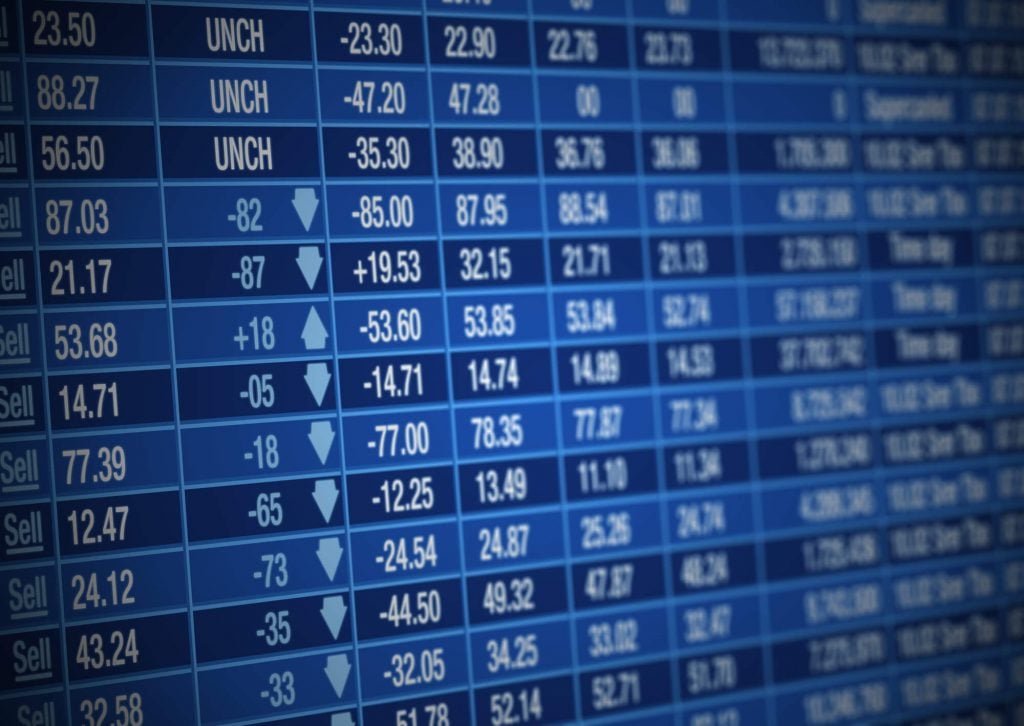
Get an Edge with Gorilla Trades
Gorilla Trades helps you navigate through the noise and find stocks that offer great returns with a data-driven system. Find out more with a free trial.
